The institution settings for learner manager are configured on the following screens (accessed from the Product Modules pane):
The Enrolment Manager screen (accessed from the Product Modules pane) contains the institution settings for use in the learner manager module.
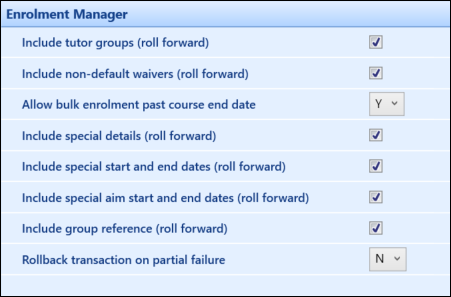
The fields on the Enrolment Manager screen are described in the following table.
The Applications screen (accessed from the Product Modules pane) contains two institution settings for use in the learner manager module.
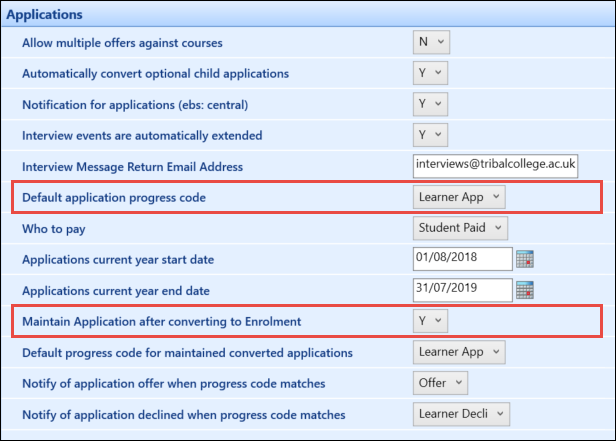
The fields on the Applications screen are described in the following table.
| This field | Holds this information... |
|---|---|
| Default application progress code | The default application progress code to be used when creating new application records. |
| UK Maintain Application after converting to Enrolment | Whether to maintain application records after converting to an enrolment. |
Refer to Applications Institution Settings for further information on applications institution settings.
The Enrolments screen (accessed from the Product Modules pane) contains an institution setting for use in the learner manager module.
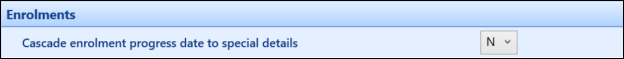
The field on the Enrolments screen is described in the following table.
| This field | Holds this information... |
|---|---|
| Cascade enrolment progress date to special details | Whether to cascade the enrolment progress date to special details. |
Refer to Enrolments Institution Settings for further information on enrolment institution settings.
The PLR/LRS screen contains the institution settings for use with the PLR Attainments functionality.
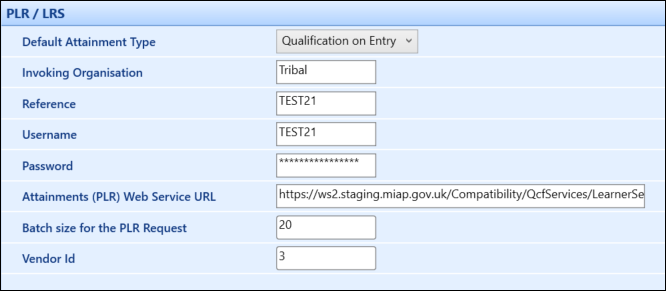
The fields on the PLR/LRS screen are described in the following table.
| This field | Holds this information... |
|---|---|
| Default Attainment Type | The default attainment type to be used. Select from the drop-down list. |
| Invoking Organisation |
The software service provider. This should be set to Tribal. |
| Reference | The UKPRN number of the college. |
| Username | The username that should be used to access the PLR Web Service. |
| Password | The password that should be used to access the PLR Web Service. |
| Attainments (PLR) Web Service URL | The web address to connect to for the download of PLR data. |
| Batch size for the PLR Request |
The number of learners sent when requesting PLR details per batch to the LRS. It is recommended this is set to 20. |
| Vendor Id | The vendor ID is a mandatory parameter for the PLR web service and must be set to 3. |